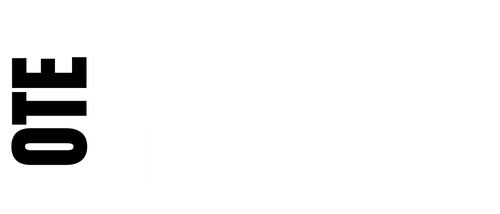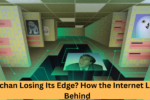On March 19, Meta made a significant announcement regarding the rollout of its artificial intelligence (AI) across its platforms, including WhatsApp, Instagram, Facebook, and Messenger. The company revealed that Meta AI would be introduced in 41 European countries, but there’s a catch: users cannot opt-out of this feature. The roll-out had been delayed for nearly a year due to privacy concerns and public backlash. However, with the latest update, Meta is moving ahead with its plans, despite the fact that users have no option to turn off the AI.
If the idea of having AI integrated into your WhatsApp app raises privacy concerns, you are not alone. Many users are unhappy about this forced roll-out. In this article, we will explore the implications of Meta’s decision to enable AI in WhatsApp, why it can’t be turned off, and what you can do to safeguard your privacy.
Update (April 23, 2025): Meta AI Training Using EU Citizen Data
Last week, Meta announced another development that is sure to raise eyebrows among privacy-conscious users. The company revealed plans to begin training its AI models using public data from EU citizens, including posts, comments, and interactions on its platforms.
If you’re based in the European Union, you will soon receive notifications via email and in-app alerts explaining how Meta will use your public data to train its AI systems. The notification will include a link to an objection form, allowing you to opt out of allowing Meta to use your data for AI training.
It is highly advisable for EU users to opt out of this data-sharing process. Here’s how you can object to having your public data used:
- Under the section titled “What You Can Do,” click the “Object” button.
- This will direct you to an objection form. Enter your email address and hit “Submit.”
If you care about your privacy, especially in the context of AI usage, you must take this step as soon as you receive the notification.
What’s the Deal With Meta AI?
Meta AI has been active in the U.S. since 2023, but it is now expanding to other parts of the world, including Europe. If you’re in Europe and have recently noticed the appearance of a new AI feature in your WhatsApp, you might be surprised to find that it was activated automatically. You did not enable it, yet the feature has appeared.
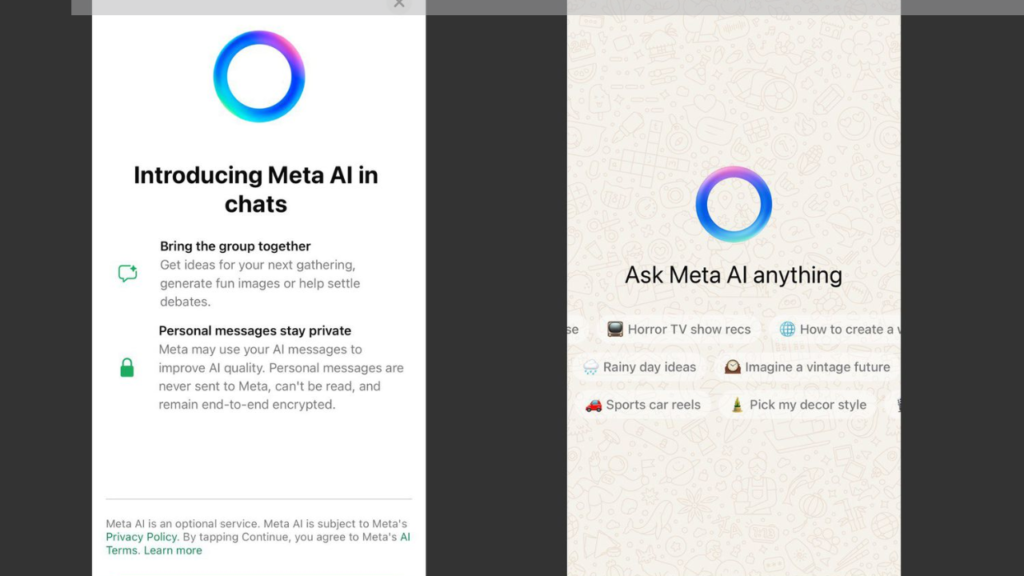
Meta has confirmed that this AI integration is part of its broader plan to roll out AI across all of its platforms, including WhatsApp, Instagram, Facebook, and Messenger. If you see a blue AI circle in the bottom-right corner of your WhatsApp screen, that’s part of the Meta AI feature. It’s not something you opted into, but it’s here to stay.
The major issue is that there is no way to disable this feature within WhatsApp. You cannot disable Meta AI in WhatsApp, even if you don’t want to use it. As Meta has made clear in its official announcement, this AI functionality will expand over time, and there’s no option to opt out. The company has also stated that it’s rolling this feature out to more users globally.
Why Can’t You Turn Off Meta AI in WhatsApp?
The reason Meta doesn’t allow users to turn off the AI feature boils down to its business strategy. By introducing AI tools across its platforms, Meta is aiming to increase user engagement, enhance advertising capabilities, and improve the overall user experience. AI is designed to make the platforms smarter, more responsive, and more personalized.
The downside is that, for users who are concerned about privacy, these AI tools pose a potential threat. As Meta continues to collect and analyse vast amounts of data from its users, including their chats, photos, and social media activity, there are significant privacy risks. Since the AI tools are powered by data, Meta’s insistence on embedding AI into every corner of its platforms means that users have no choice but to accept these changes if they want to continue using Meta services.
How Does This Affect Your Privacy?
With Meta AI integrated into WhatsApp, every interaction you have within the app becomes part of a larger data set that the company can use for machine learning. This can lead to highly personalised experiences, such as automated responses, targeted ads, and other AI-driven features. However, the trade-off is that Meta gains access to even more of your personal data.
For those concerned about privacy, this is a significant issue. Meta has already faced criticism and legal challenges for its handling of user data, and the integration of AI only amplifies these concerns. If you are not comfortable with Meta using your data in this way, you may feel helpless, especially since the AI cannot be turned off.
What Can You Do?
Although you can’t turn off Meta AI in WhatsApp, there are steps you can take to protect your privacy and minimize the amount of data Meta collects.
1. Adjust Your Privacy Settings
One of the first things you can do is review and adjust your privacy settings on WhatsApp. By default, WhatsApp shares your last seen, profile photo, and status with all your contacts. You can limit this to only your contacts or even a select few people. To do this, follow these steps:
- Open WhatsApp and go to Settings > Account > Privacy.
- From here, you can adjust who sees your Last Seen, Profile Photo, About, Status, and more.
2. Limit Data Sharing with Meta
While you can’t turn off Meta AI, you can limit the amount of personal data Meta collects from you. In the settings of your Facebook and Instagram apps, you can opt out of certain data-sharing practices, including off-Facebook activity. This won’t turn off AI in WhatsApp, but it can minimize the data Meta has access to.
3. Use Alternatives to Meta Services
If privacy is a significant concern, the best alternative is to stop using Meta products altogether. This is the only way to ensure your communications are not subject to Meta’s AI features. You might be worried about abandoning popular apps like WhatsApp, but you’d be in good company. Many people are turning away from Big Tech in favor of more privacy-focused alternatives.
Popular Privacy-Focused Messaging Apps:
- Signal: Known for its end-to-end encryption and commitment to user privacy.
- Telegram: Another popular alternative with strong privacy features and the ability to encrypt your messages.
- Threema: A Swiss-based messaging app that emphasizes security, providing users complete control over their data.
These apps don’t rely on AI-driven advertising, and they don’t use your personal data for profit. They’re excellent options for users who prioritize privacy and want to avoid the invasive practices of Big Tech companies.
Why Privacy Matters
In the age of digital communication, privacy concerns are at an all-time high. The more personal data companies like Meta collect, the more control they have over our lives. From targeted ads to personalized content, our online behavior is constantly being analyzed and monetized.
As more people become aware of how their data is used, many are taking steps to protect their privacy. This is why privacy-focused apps are gaining traction. People want to take back control of their digital lives, and they’re willing to switch to alternatives that respect their privacy.
Conclusion
While Meta’s AI in WhatsApp may seem like an exciting feature to some, for privacy-conscious users, it’s a concerning development. Unfortunately, there’s currently no way to turn off Meta AI in WhatsApp, and this feature is unlikely to disappear anytime soon. However, you do have options. By adjusting your privacy settings, limiting data sharing, or switching to privacy-focused alternatives like Signal or Telegram, you can reduce your exposure to Meta’s AI-driven practices.
As the conversation around digital privacy continues to grow, it’s essential to stay informed and make decisions that protect your personal information.

Deepak Grover is a dedicated content writer at OTE News, specializing in government affairs, public policy, and current events. With a keen eye for detail and a passion for factual reporting, he ensures readers receive accurate and insightful news. Deepak holds a degree in Political Science and has experience in research-driven journalism.
When not writing, he enjoys reading historical books, exploring hiking trails, and staying updated with global political trends. His commitment to ethical journalism makes him a trusted voice at OTE News.