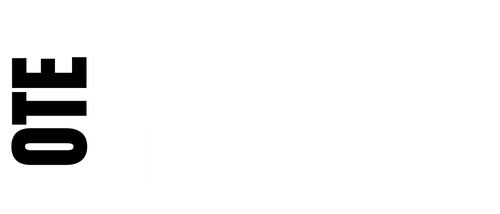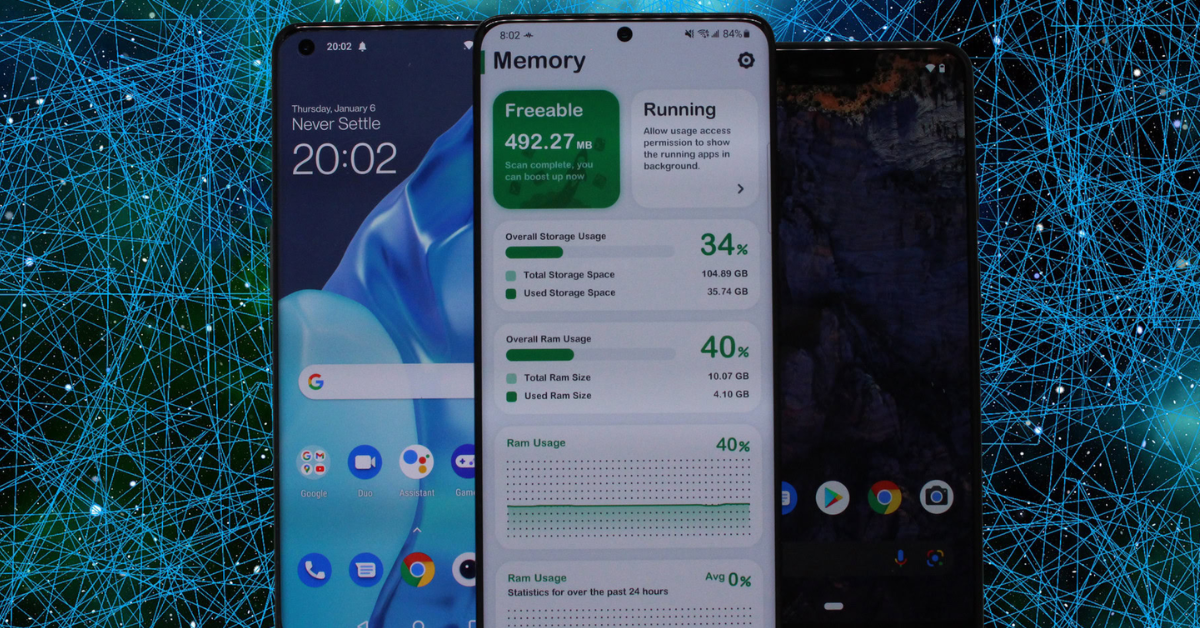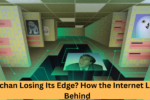When purchasing an Android phone, one of the key specifications that users often focus on is the amount of RAM. It seems that more RAM means better performance, but is that really the case? The question arises: how much RAM does your Android phone really need in 2024? In a world where phone specs continue to advance, it’s essential to understand what RAM does and how much you should aim for when buying a phone.
What is RAM?
RAM, or Random Access Memory, is short-term storage used by your phone for tasks that need fast access to data. Unlike your phone’s permanent storage (which holds photos, videos, apps, and files), RAM is temporary and gets cleared when the phone is turned off.
Whenever you open an app, the data required to run that app is loaded into RAM. This allows the app to operate smoothly without constantly retrieving data from storage, which would be much slower. The quicker your phone can read and write data, the faster the app performs, which is why RAM is a crucial component in modern smartphones.
How Does RAM Work in Your Phone?
Your Android phone uses RAM to temporarily hold the data of apps and processes that are currently active. Think of RAM as a workspace where your phone keeps things that need to be accessed quickly. Here’s how it works:
- System Operations: Your phone’s operating system (OS) uses part of the RAM for running system operations. When you turn on your phone, the operating system (OS), kernel (core system), and essential drivers are loaded into RAM.
- App and Task Management: When you open an app, it’s loaded into RAM for faster access. More RAM means more apps can run simultaneously in the background without affecting the phone’s performance.
- Graphics and Multimedia: Your phone’s graphics processor (GPU) also uses RAM for rendering visuals. Integrated GPUS do not have dedicated memory (VRAM) like desktops or laptops, so system RAM is used for these tasks. When watching videos or playing games, RAM is used to hold textures and frames for smooth playback.
- Reserved Memory: Although the RAM in your phone is used for running apps and system processes, a portion of it is reserved for specific functions, such as hardware drivers, network radios (for connecting to cellular networks), and virtual files that store battery levels and CPU speeds. This means that not all of the installed RAM is available for running apps.
How Much RAM Do You Actually Need in 2024?
In 2024, the amount of RAM you need depends on how you use your phone. For casual users, anything between 4GB to 8GB of RAM should be more than enough. If you’re a heavy multitasker, gamer, or someone who likes to keep many apps open at once, you may want to opt for a phone with 12GB or more RAM.
To help break it down, let’s look at what different RAM capacities offer:
- 4GB to 6GB of RAM: Suitable for most everyday tasks like browsing the web, texting, watching videos, and light gaming. Phones with this amount of RAM can handle regular apps without issues. If you rarely use resource-heavy apps, this RAM size will serve you well.
- 8GB of RAM: This is considered a sweet spot for most users in 2024. It enables smooth multitasking, rapid switching between apps, and seamless handling of most games and applications. If you’re into social media, streaming, and moderate gaming, 8GB of RAM is a solid choice.
- 12GB to 16GB of RAM: These phones are designed for power users who run multiple apps simultaneously, play high-end games, or utilise productivity apps that require more resources. Phones with this much RAM are ideal for users who demand peak performance for tasks like video editing, 3D rendering, or running apps like Adobe Photoshop on the go.
So, while you might see some flagship phones offering 16GB of RAM or even more, it’s important to remember that more RAM doesn’t always equate to a better experience unless you’re using your phone for demanding tasks. Having a lot of RAM might look good on a spec sheet, but if you’re only using your phone for basic tasks, it might not make a significant difference in daily performance.
How Does Android Use RAM?
Unlike operating systems like Windows, which keep RAM mostly free for quick access, Android’s Linux-based kernel fills up RAM with as much data as possible. This is because unused RAM is considered wasted RAM in Linux. Here’s how it works:
- Memory Management: Android doesn’t leave RAM free. Instead, it tries to keep as many apps in memory as possible. If the system needs more memory for a new app or process, it automatically closes less-important apps that are running in the background. This keeps your phone fast because it doesn’t need to reload apps every time you switch back to them.
- App Prioritisation: The apps you use most often are prioritised to stay in RAM. For example, if you frequently use WhatsApp or Instagram, these apps will remain open in RAM even when you’re not actively using them, allowing for faster access when you return to them. However, less frequently used apps may be removed from RAM if needed.
- Low-Level Functions: A portion of memory is reserved for low-level functions that require rapid execution, such as operating system housekeeping tasks and system processes. This is why the total amount of RAM listed on your phone might not match the available RAM shown in your settings.
What Does More RAM Actually Do for You?
At a glance, having more RAM may seem like it’s always better. But the actual benefits depend on how you use your phone. Here’s a breakdown of how more RAM can improve performance:
- Better Multitasking: More RAM enables multiple apps to run in the background without slowing down your phone. If you’re constantly switching between apps, having more RAM ensures your phone doesn’t need to reload them each time.
- Improved Gaming and Heavy Apps: Games and graphics-intensive apps require a lot of memory for smooth performance. Phones with more RAM can handle these apps better, preventing lag and reducing loading times. For instance, if you enjoy playing 3d games like PUBG Mobile or Call of Duty, more RAM will provide a smoother experience.
- Enhanced Performance in Specialised Modes: Some phones, like Samsung Galaxy phones, offer features such as Samsung Dex, which turns your phone into a desktop-like experience. These modes require additional RAM to function smoothly because they essentially run a desktop environment on your mobile device.
Is More RAM Just a Marketing Gimmick?
Manufacturers are constantly pushing higher RAM configurations in phones, often as a way to differentiate their devices. While it’s true that more RAM can benefit certain users, the general consumer may not fully realise the importance of this spec unless they are doing heavy tasks on their phone.
In many cases, the increase in RAM is more about providing users with more options at various price points. Higher RAM devices are typically more expensive, and people looking for the “best” specs may gravitate toward these phones, even if they don’t need the extra memory. The reality is, the average user may not notice a significant performance difference between a phone with 8GB and 12GB of RAM for basic tasks.
What’s the Right Amount of RAM for Your Phone?
The right amount of RAM for your phone depends on your usage. Here are some general guidelines:
- Casual Users: If you mainly use your phone for messaging, social media, and browsing, 6GB of RAM should be sufficient.
- Moderate Users: If you frequently switch between apps, stream videos, or play some mobile games, 8GB of RAM is ideal.
- Power Users: If you use your phone for video editing, gaming, or multitasking with several demanding apps, go for 12GB or more.
Conclusion: How Much RAM Do You Need?
In 2024, the optimal amount of RAM for your Android phone depends on your personal needs. While 12GB or 16GB may seem like a great feature to have, 6GB or 8GB is more than enough for most users. Focus on how well the phone is optimised, the performance of the processor, and the overall user experience. RAM is important, but it’s not the only factor affecting your phone’s performance. So, choose wisely based on what fits your usage and budget.

Deepak Grover is a dedicated content writer at OTE News, specializing in government affairs, public policy, and current events. With a keen eye for detail and a passion for factual reporting, he ensures readers receive accurate and insightful news. Deepak holds a degree in Political Science and has experience in research-driven journalism.
When not writing, he enjoys reading historical books, exploring hiking trails, and staying updated with global political trends. His commitment to ethical journalism makes him a trusted voice at OTE News.