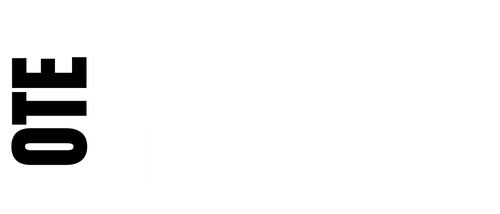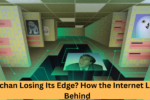We’ve all had moments when our internet feels too slow for what we’re paying for. Whether it buffers while streaming or lags during a video call, slow internet can be frustrating. But the real question is: Are you getting the speed you’re actually paying for?
A recent survey by CNET revealed that people in the US are paying around $195 more per year for their internet compared to the previous year. With average monthly bills at $60, excluding modem or router charges, users expect fast and reliable service. So when the internet slows down, it’s natural to feel shortchanged.
However, the reason for poor internet performance isn’t always your Internet Service Provider (ISP). Sometimes, the slowdown happens due to network congestion, hardware limitations, or even other systems that your data has to travel through. That’s why understanding how internet plans work—and what you’re really paying for—can save you time, stress, and money.
Why Internet Speeds Don’t Always Match Expectations
There are a few reasons why your internet speed may not match what was advertised:
- Network Congestion: Too many users online at once can slow things down.
- Old Equipment: Older routers or modems may not support high speeds.
- Wi-Fi vs Wired: Wi-Fi signals can be weaker in certain areas of your home.
- Background Usage: Streaming, gaming, or large downloads happening in the background can drain speed.
- External Network Factors: Sometimes delays occur on parts of the internet your ISP doesn’t control.
So while ISPS do play a role, many issues are external or technical.
What Are You Really Paying For? Breaking Down ISP Pricing
ISPs are supposed to provide clear information about their plans through FCC-mandated broadband labels, which are designed like “nutrition labels” for internet plans. These labels should show speed, monthly cost, equipment fees, contract terms, and data limits. But in practice, many providers either skip them or present incomplete information.
We reviewed pricing and policies from five major ISPs in the US:
- Xfinity
- Spectrum
- AT&T
- Verizon
- Cox Communications
While some are transparent, others bury important info in fine print or behind sign-up forms. For example, many providers will ask for your home address and contact details just to show available plans—adding you to their marketing lists in the process.
Are Speeds As Fast As Promised? Here’s What the FCC Says
Good news: Most ISPS actually deliver the speeds they advertise.
According to the FCC’s 2024 internet speed report, most cable and fibre users get 100% or more of their advertised speeds during peak hours. That means the network infrastructure is generally solid.
“Most customers using cable and fiber technologies experienced download speeds that were fairly consistent—100% or greater than advertised speed to more than 80% of their panelists for more than 80% of the time.” — FCC Report 2024
This is especially true for providers like Verizon, Spectrum, and AT&T.
Cheapest Internet Plans: What You Need to Know
Most ISPS offer entry-level plans with good speeds. For example:
- Spectrum recently raised the speed on its base plan from 100 Mbps to 500 Mbps.
- Verizon and AT&T also offer decent base packages without data caps.
However, comparing plans isn’t easy. You’ll often find “Get Free Quote” buttons, which are just disguised ways to collect your data. Here’s a hidden clause from Cox’s website:
“By clicking ‘Get Free Quote’, I consent to receive telemarketing calls and messages from Cox or its partners.”
Thankfully, the FCC now requires ISPs to display core plan details upfront, so you can compare speed, contract, and cost without giving personal info.
The Hidden Fees That Add Up
Even if your base plan sounds affordable, hidden charges can sneak into your monthly bill. Here’s a quick guide:
1. Modem/Router Rental Fee
- Most providers charge ₹800–₹1,200 ($10–$15) per month for router rental.
- You can avoid this by using your own compatible device.
2. Installation Charges
- These depend on the provider and sometimes get waived if you bundle with TV or phone services.
3. Overage Fees
- Xfinity and Cox have data caps of 1.2TB/month, with ₹830 ($10) charges for every extra 50GB.
- Verizon, AT&T, and Spectrum do not impose data caps.
4. Early Termination Fees
- Cancel your contract early? You’ll pay ₹830–₹1,250 ($10–$15) for every remaining month.
- Some providers will pay your penalty to win your business (e.g., Spectrum offers ₹41,500/$500 switch bonus).
Is Throttling Still a Problem? Let’s Talk About Network Management
“Network management” is a term ISPs use for how they control internet traffic. Sometimes, this means slowing down or prioritising certain traffic, which is called throttling.
In 2008, Xfinity was caught throttling users on BitTorrent, which led to an FCC ruling against the practice. Since then, most providers claim they don’t throttle users anymore. Still, many add vague lines like:
“We use reasonable network management practices during high-traffic times.” – Spectrum
“Standard network algorithms may be employed during congestion.” – Cox
Only Verizon clearly states:
“We do not use real-time throttling, blocking, or content-based slowing of user traffic.”
Even though most companies say they’ve moved away from throttling, their terms still leave room for it, especially during peak usage hours.
Data Caps: A Common Headache
Data caps are limits on how much internet you can use per month. Once you cross the cap, you start paying more.
If you’re on a slow DSL plan, this can be a real pain. But for most high-speed plans:
- 1TB = 1,000GB, which is more than enough for average homes.
- On average, homes in the US use around 698GB per month.
- Even with heavy streaming, gaming, and work-from-home use, most people don’t cross 1TB.
Still, data use is increasing. If you regularly use video conferencing, smart devices, and 4K streaming, you may need a plan without caps.
AT&T, Spectrum, and Verizon: No data caps
Cox and Xfinity: 1.2TB caps with ₹830 ($10)/50GB overage
Track your usage monthly using your provider’s app or dashboard. If you’re always near the cap, it might be time to upgrade or switch providers.
Smart Tips to Maximise Your Internet Plan
To make sure you’re getting the best value, follow these tips:
- Use speed test tools like Speedtest.net or Fast.com to verify your real-time speed.
- Ask for the broadband label before signing up. It includes all essential plan details.
- Buy your own modem/router if possible to save rental costs.
- Watch your data usage—especially if your provider has a cap.
- Check post-promo pricing. Many ISPs offer 12-month deals that jump up later.
- Avoid free quote forms unless you’re serious about switching.
- Use the Do Not Call and Do Not Mail options to limit ISP marketing calls.
For example, Spectrum offers 500Mbps at ₹4,150 ($50) as an introductory rate—but it goes up to ₹6,650 ($80) after a year. Unless you read the label carefully, you won’t know this.
Disclaimer: This article has been meticulously fact-checked by our team to ensure accuracy and uphold transparency. We strive to deliver trustworthy and dependable content to our readers.

Deepak Grover is a dedicated content writer at OTE News, specializing in government affairs, public policy, and current events. With a keen eye for detail and a passion for factual reporting, he ensures readers receive accurate and insightful news. Deepak holds a degree in Political Science and has experience in research-driven journalism.
When not writing, he enjoys reading historical books, exploring hiking trails, and staying updated with global political trends. His commitment to ethical journalism makes him a trusted voice at OTE News.