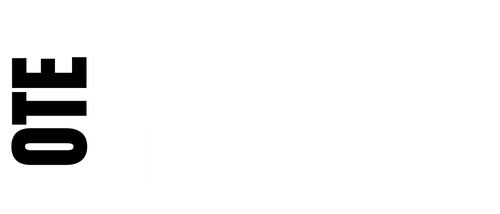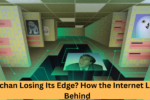Samsung has long been a leader in providing a desktop-like experience through its DeX feature, which allows users to connect their phones or tablets to an external display to get a full desktop OS experience. Google is now following suit, working on an Android version of this experience that could change the way users interact with their mobile devices.
With Android 14 QPR3 and Android 15 QPR1 already making waves with features like DisplayPort mirroring and desktop windowing, the upcoming Android 16 beta promises even more significant changes. Here’s everything you need to know about Google’s plans to bring a DeX-like desktop mode to Android devices.
Android 14 QPR3: The Start of the Android Desktop Experience
In 2023, Google took its first steps towards a desktop-like experience with Android 14 QPR3. The key feature introduced was DisplayPort mirroring, which was made available for Pixel 8 devices and later models. With this feature, users could mirror the content of their phone onto an external display, offering a more immersive experience, especially for presentations or media sharing. In addition to screen mirroring, users could also project content like Google Slides, making the feature ideal for work presentations and business meetings.
This was a significant shift for Android, as it opened up new possibilities for how users could leverage their mobile devices. While the feature was still somewhat limited in scope, it laid the groundwork for more powerful desktop-like functionalities that were to come in future Android releases.
Android 15 QPR1: Bringing Desktop Windowing to Tablets
As Google continued to refine its approach to desktop computing, it released Android 15 QPR1, which introduced a new feature: desktop windowing. This feature was initially available in a developer preview for the Pixel Tablet, allowing apps to run in windows, similar to what you’d expect from a traditional desktop environment.
The desktop windowing functionality allowed users to open multiple apps at once, resize them, and organize them on the screen, offering a more flexible and user-friendly workspace. It was clear that Google was laying the foundation for a future where Android could function as a desktop operating system.
The introduction of desktop windowing for tablets signaled that Google was not only focused on improving the Android experience for smartphones but was also exploring how it could apply desktop features to larger devices like tablets. The long-term vision seemed to be about creating an ecosystem where Android could be used across a wide variety of devices, from phones and tablets to potentially laptops and desktops.
The Android 16 Beta: The First Look at a True Desktop Mode
In the latest Android 16 beta, Google has combined DisplayPort mirroring and desktop windowing to bring a fully realized desktop experience to Android devices. Android Authority has enabled this feature in the latest beta, allowing Pixel 8 Pro users to connect their phone to a laptop and experience a taskbar-based interface.
When a Pixel device is connected to a secondary display, users can expect a familiar Android taskbar, complete with pinned and recent apps. The toolbar also offers access to the launcher and includes three-button navigation, making it easier to use the phone like a traditional desktop. At the top of the screen, users can see the time and status bar icons, which are consistent with what they’d see on their phone.
One of the most exciting aspects of this new feature is the ability to drag down the status bar to reveal dual-column Quick Settings and notifications, a layout that’s already available on tablets and foldable devices. It brings a consistent user experience across different device types, reinforcing the idea that Android is evolving into a fully functional desktop operating system.
Resizable Apps and Multi-Window Functionality
With desktop windowing enabled, Android apps can now open in resizable windows, allowing users to adjust the size of each window and arrange them side-by-side. This multi-window functionality brings Android much closer to the desktop experience that users are familiar with on other operating systems like Windows and macOS. Users can resize windows, move them around, and multitask efficiently, whether they are checking emails, browsing the web, or working on documents.
Another benefit of this feature is that users can continue to use their phone while the desktop mode is active. For instance, you can still receive notifications, take calls, or use other phone functionalities even while connected to an external display. This gives users the flexibility to switch between tasks on their phone and tasks on the desktop interface seamlessly.
The Future of Desktop Mode on Android
While the desktop-like experience is already functional in the Android 16 beta, much is still unknown about when this feature will be available for the general public. It’s still in the developer preview phase, and Google has not yet given an official release date for when it will be available to all users. However, with each Android update, Google is making steady progress toward making this feature a reality for millions of Android users around the world.
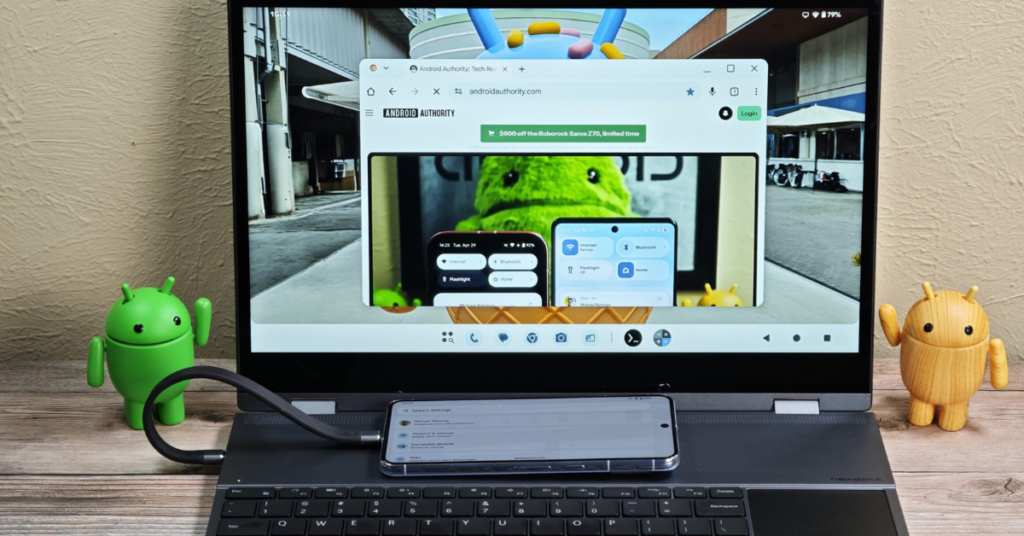
Another unanswered question is how this desktop mode will fit into Google’s broader strategy for desktop computing. While Android phones have long been capable of handling complex tasks, they were never considered full desktop replacements. Google is clearly working toward integrating more Android features into ChromeOS, which has its own desktop environment.
But by adding desktop features to Android itself, Google seems to be positioning Android as a true cross-platform solution for computing. This could open the door to new devices that run Android as their main operating system, including laptops, tablets, and even convertibles that can function both as a tablet and a laptop.
Could Android Phones Replace Traditional Laptops?
One of the most intriguing possibilities raised by the introduction of a desktop mode on Android is the idea that phones could one day replace traditional laptops. With the powerful hardware inside modern smartphones, especially flagship devices like the Pixel 8 Pro, it’s not unreasonable to think that your phone could serve as the main computing device for all your needs.
For this to happen, however, users would need to connect their phone to an external display, keyboard, and mouse. While this setup is already possible with Samsung’s DeX, it’s still relatively niche, and many users prefer the experience of using a traditional laptop with a dedicated operating system. Google’s move to bring desktop windowing to Android is an interesting step in this direction, but it raises the question of whether users will be willing to rely on their phones for all their computing needs.
Another potential roadblock to widespread adoption is that users would still need an external display and peripherals. While many people already own external monitors, keyboards, and mice, not everyone has the setup required for a desktop experience. This could limit the appeal of Android’s desktop mode, especially for users who are accustomed to buying a dedicated laptop for their computing needs.
The Potential for Wireless Desktop Connections
If Google is serious about turning Android into a full desktop experience, one thing that would make it more seamless is wireless connectivity. Currently, users need to connect their phones to external displays and peripherals using wired connections. To make this experience more user-friendly and practical, Google could explore wireless connections between the phone and external devices. This would eliminate the need for cables and make the process much more fluid, allowing users to move between devices without worrying about physical connections.
Other tech companies are already exploring the concept of a wireless desktop connection, which could be the key to unlocking the full potential of Android’s desktop mode. A true wireless connection would allow users to quickly switch between their phone’s desktop mode and other devices, making it even easier to use Android as a primary computing platform.
The Bottom Line: What Does This Mean for Users?
Google’s efforts to bring a desktop-like experience to Android are still in their early stages, but they represent a significant shift in how we think about mobile computing. With features like resizable apps, multi-window support, and seamless task switching, Android could one day rival traditional desktop operating systems.
While it’s still unclear when this feature will be widely available, the Android 16 beta gives us a glimpse into the future of mobile computing. For now, it’s an exciting development that could change the way we use our phones and tablets for work and productivity.

Deepak Grover is a dedicated content writer at OTE News, specializing in government affairs, public policy, and current events. With a keen eye for detail and a passion for factual reporting, he ensures readers receive accurate and insightful news. Deepak holds a degree in Political Science and has experience in research-driven journalism.
When not writing, he enjoys reading historical books, exploring hiking trails, and staying updated with global political trends. His commitment to ethical journalism makes him a trusted voice at OTE News.